Can I Add Campers to Front Rush?
We are not able to add a new tab for "Campers" up top. But you can certainly use your Contacts tab to store your campers (a lot of our coaches will go that route).
We can add a "camper" option in your "Contact Type" field. That will allow you to sort/search based off your campers if you were looking to Export them or send them an email.
Your Contact Type Field can be found by:
1. Click the Contact Tab
2. Click on a Contact
3. Click All Fields
4. Click General - You will now see Contact Type and its options
Note: You can add an option for Contact Type by sending an email to: support@frontrush.com
Sample Contact Type:
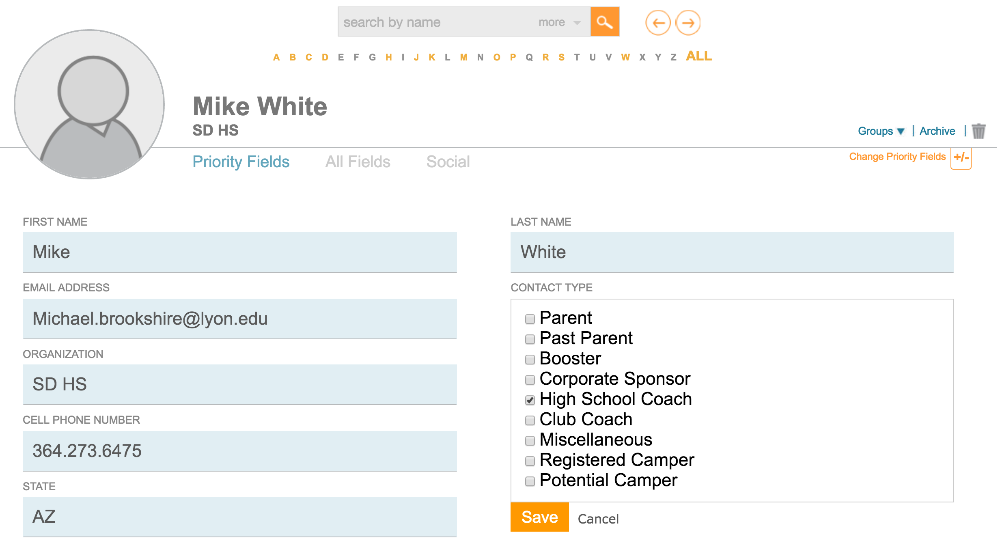 no results found...you are still awesome!
no results found...you are still awesome!