BETA: Convert Fields to Personal Contacts
Convert Existing Data to Contacts
In the past, Front Rush users have stored personal contact information as data fields. To help you use the new feature, we have created a tool to convert these fields into contacts. Please note, this is still in beta and you may see more functionality with this feature in the future.
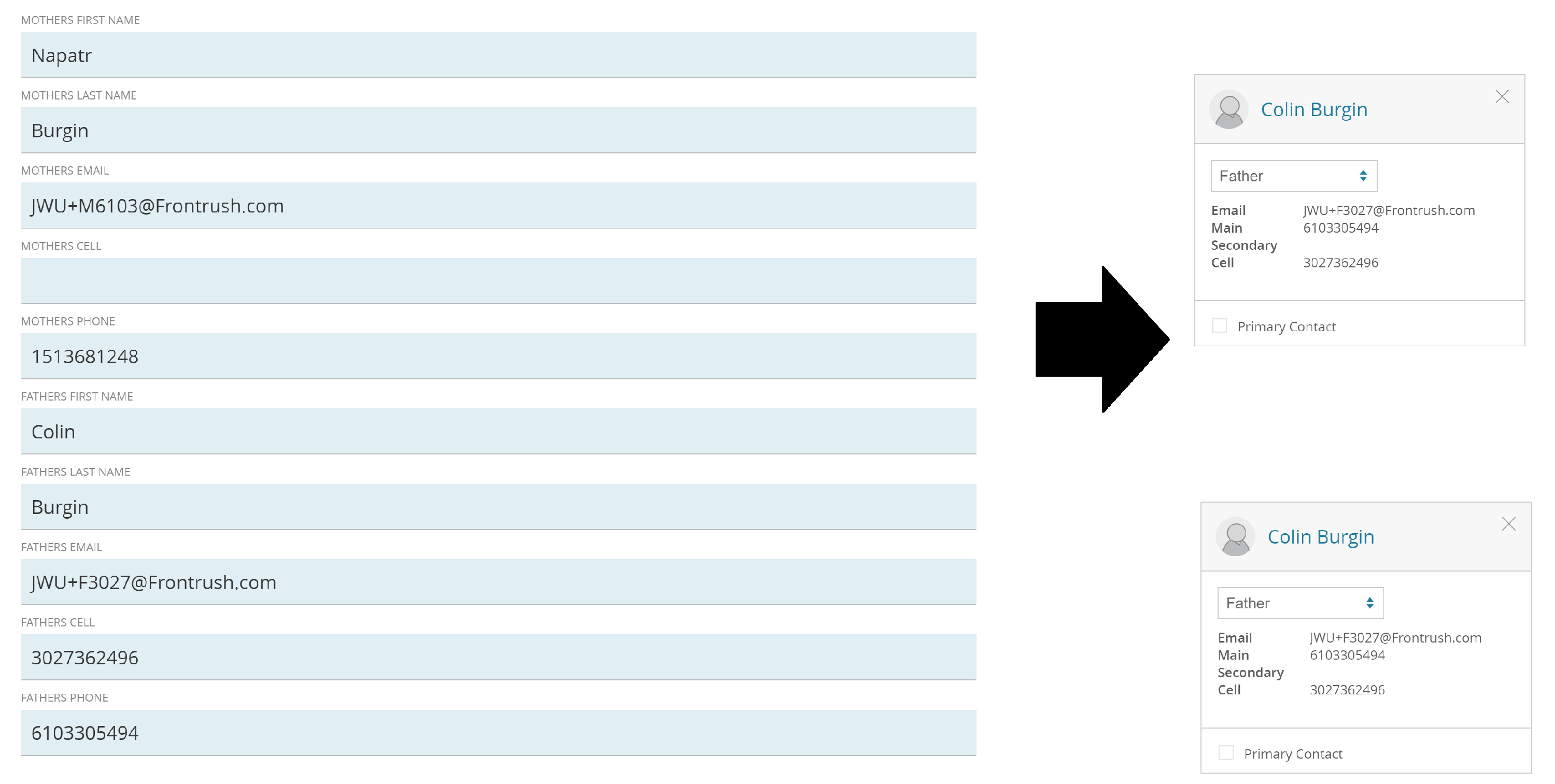
Convert Fields to Contacts
In an athlete's profile, click on the 'here' text in blue on the right side.
 Once on this page, to convert your fields into contacts:
Once on this page, to convert your fields into contacts:
1. Select the contact type. This is the relationship to the contact. So, if you want to turn your custom fields into Head Coach contacts, select Head Coach.
In this example, we will work with the contact type: 'Father'
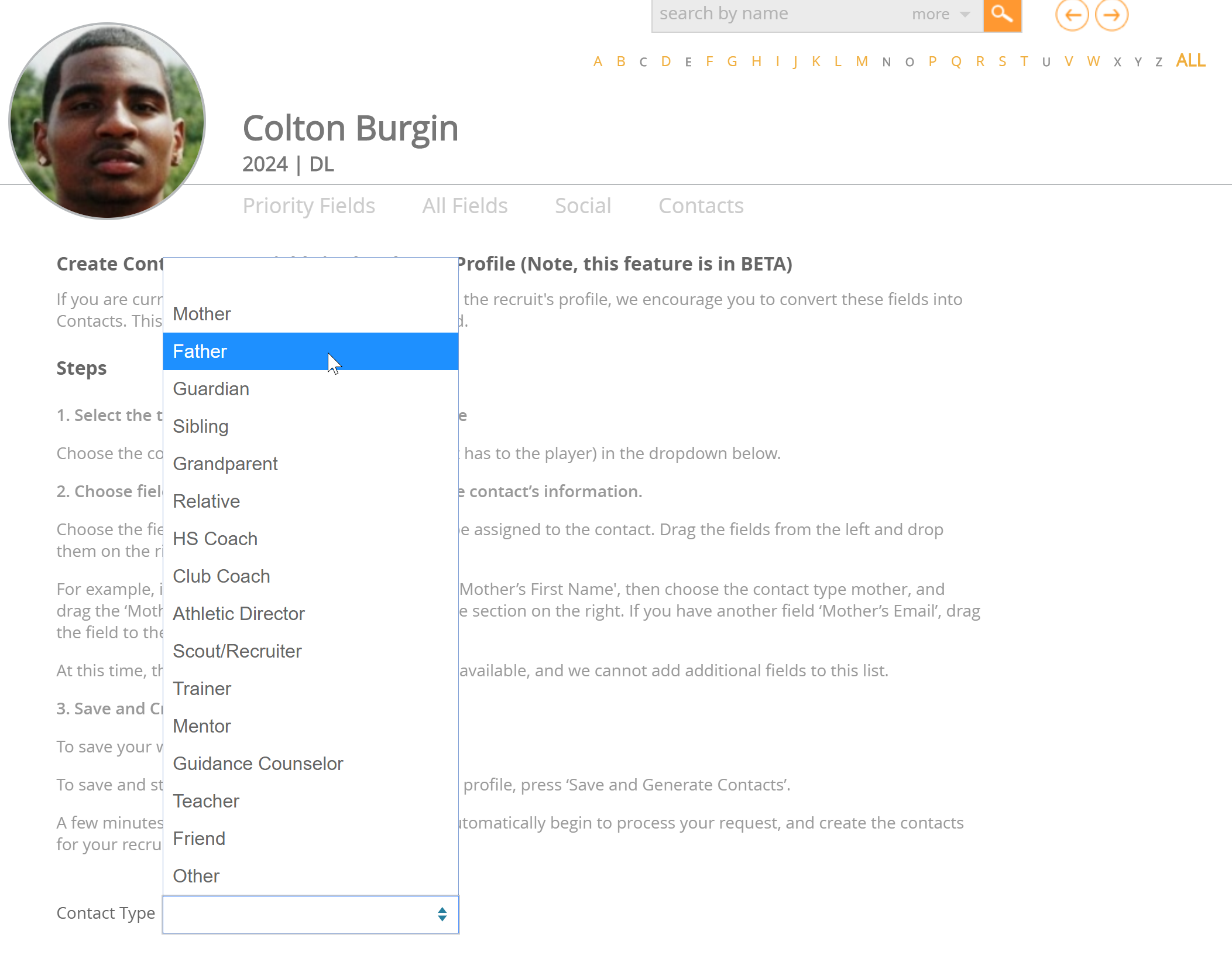
2. On the right, you will notice any empty 'Contact Card'. We want to fill out the contact card by dragging the corresponding fields on the left into the contact card.
In the father example, we want to match the 'Fathers First Name' from our Front Rush database to the 'Father's First Name' in the contact card.
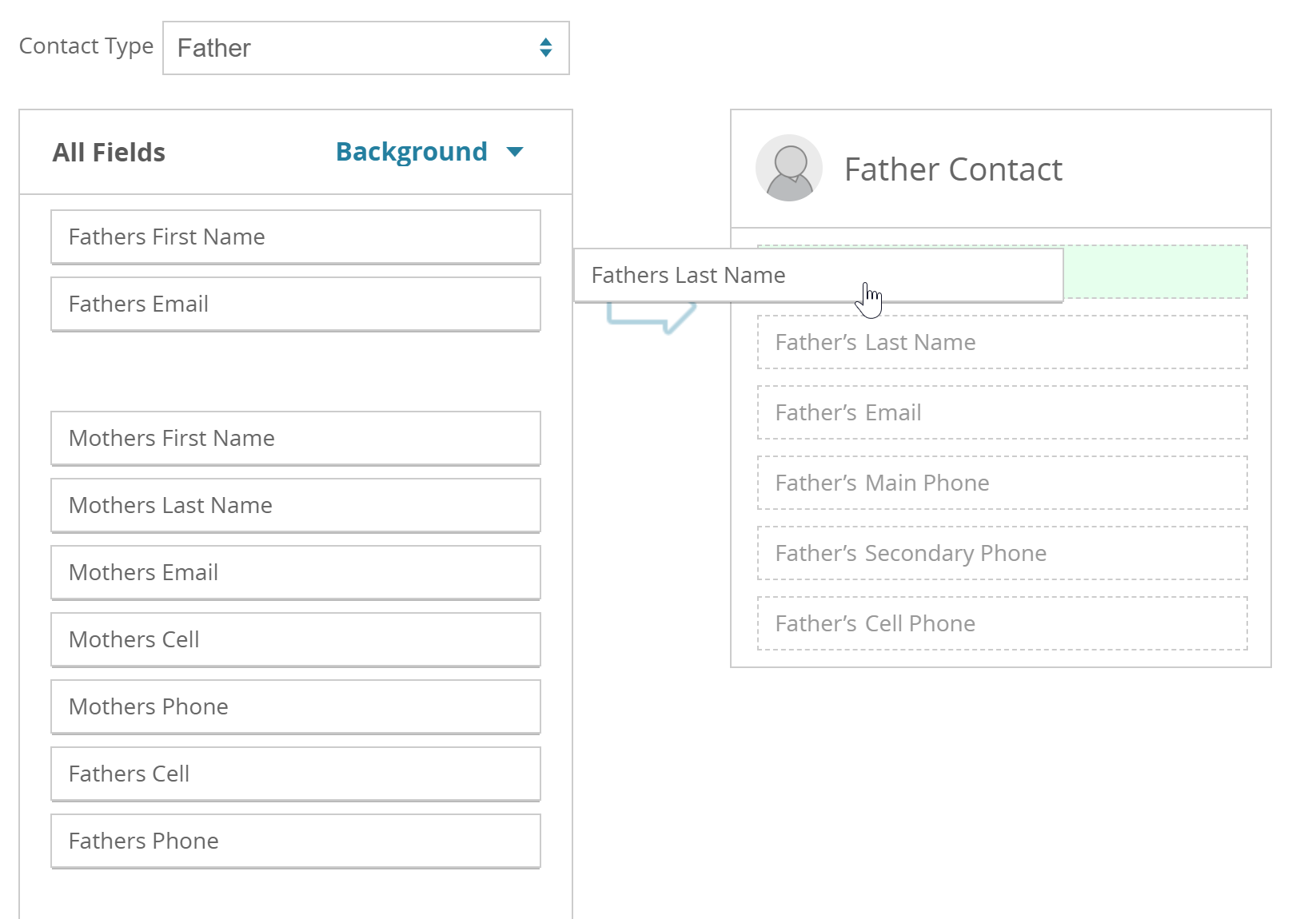
3. You will need to drag over the name field. The phone number and email are optional to include.
4. Complete the contact card by:
- Finding the fields in your Front Rush database on the left
- Drag and drop them into the Contact Card on the right
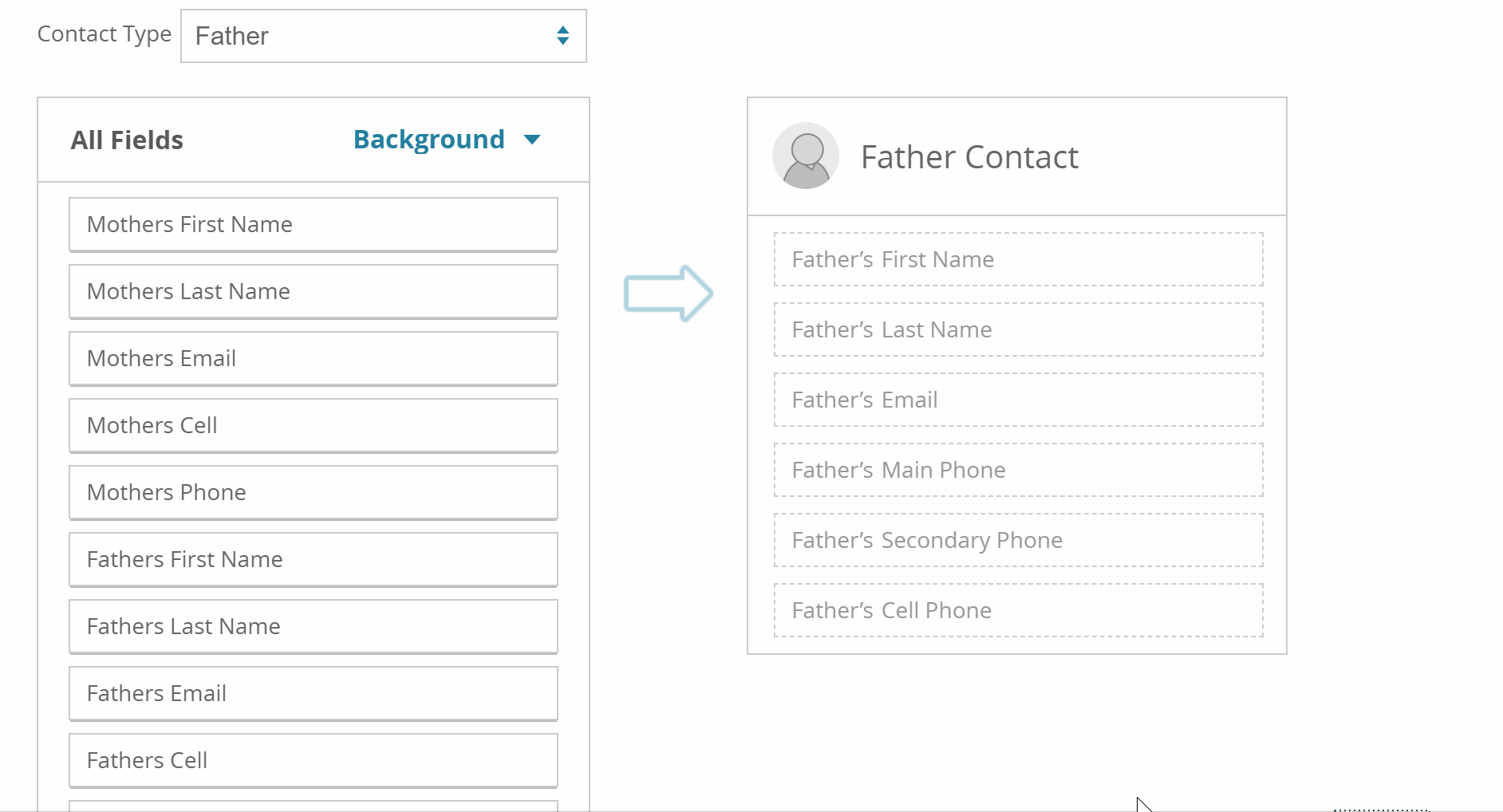
5. When you have completed the contact card, click 'Save and Generate Contacts'. In a few minutes, your contact fields will be converted into contacts!
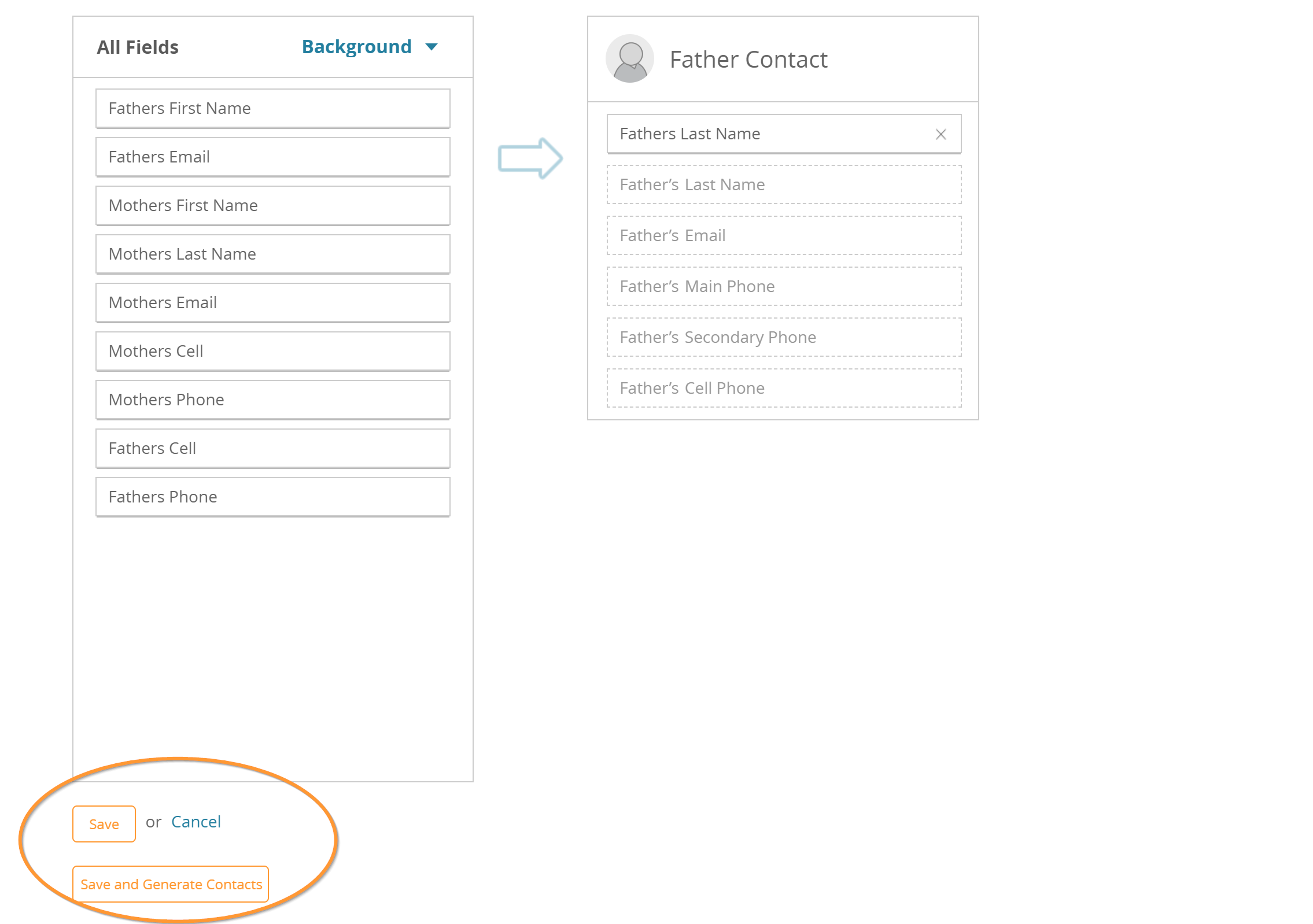
NOTE: Not all fields are compatible with the beta feature of this tool. A red shade will indicate a field that is not compatible to be used.
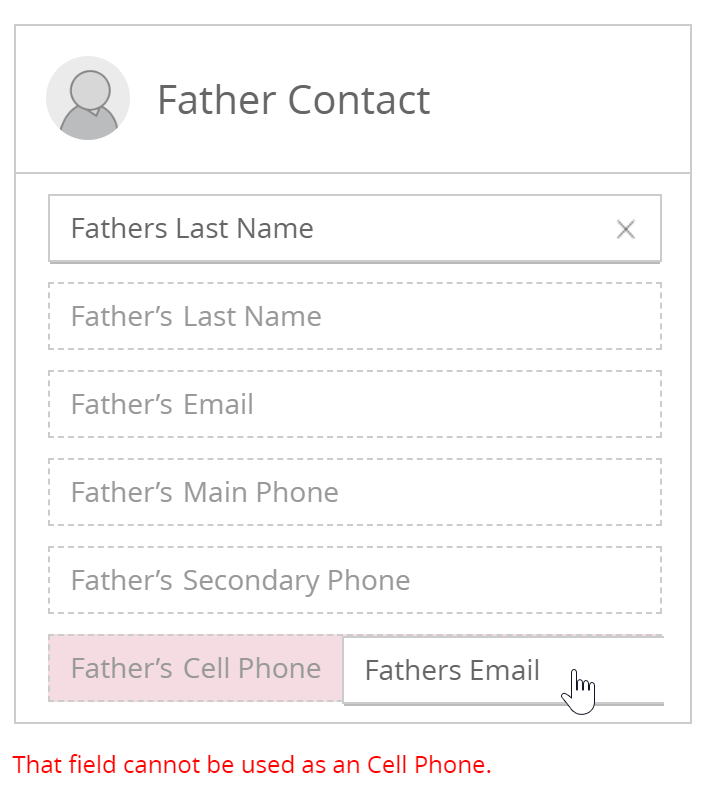 no results found...you are still awesome!
no results found...you are still awesome!