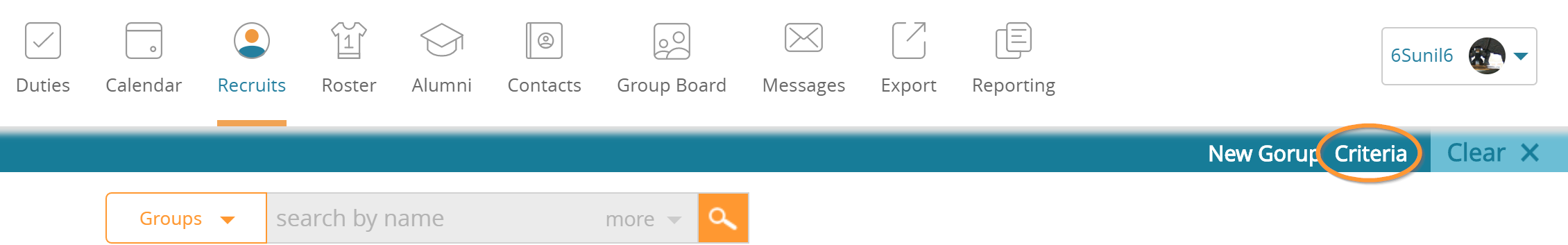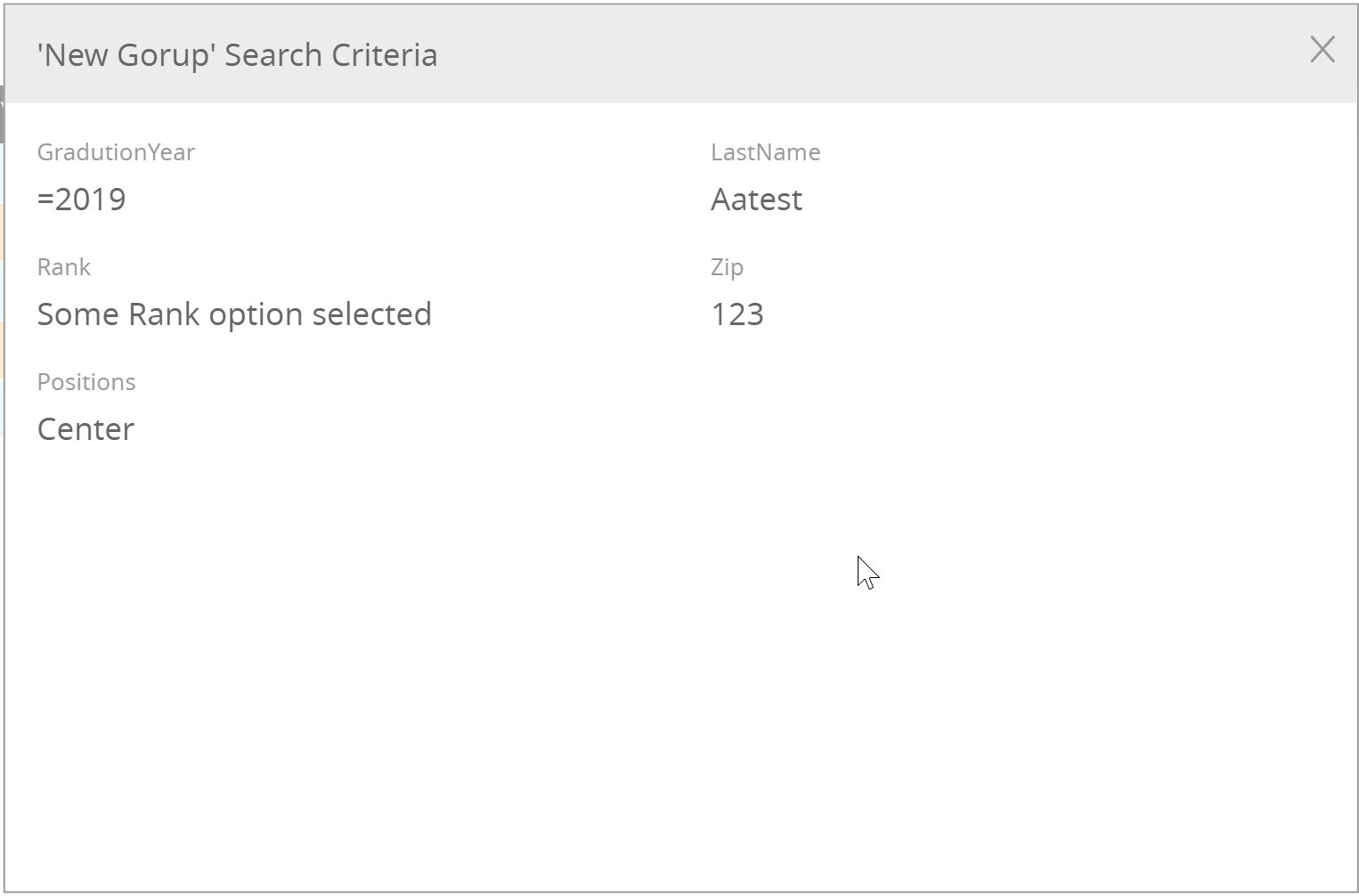Automatic Groups
Automatic Groups Criteria
Automatic groups are for the power users who want to make Front Rush work for them! They are a simple yet effective tool to automatically create groups based on set criteria you define.
Creating Automatic Groups
1. Search using the criteria you want for your group (i.e. State ='CA', Graduation Year = '2022')
2. Run the search
3. If your search has at least 1 result, you can save it as an automatic group!
4. Name your automatic group
5. Optional: Share your group with your staff
Result: Now, any new players who match your search criteria from step 1 will automatically be in the group! (In the case above, any recruit with a state of California and a graduation year of 2022 will automatically be added to the group!
Viewing Automatic Groups Criteria
Did you forget how you made your automatic group? Now you can see the fields you used for your automatic group!
Note: some fields such as dropdowns and checkboxes will not be compatible with this format.