Adding Staff Members to Front Rush
Adding Staff Members To Front Rush
To add staff members to Front Rush, select Manage Staff from the sport drop-down.
Note: Compliance officers and university administrators will see a slightly different page then coaches.
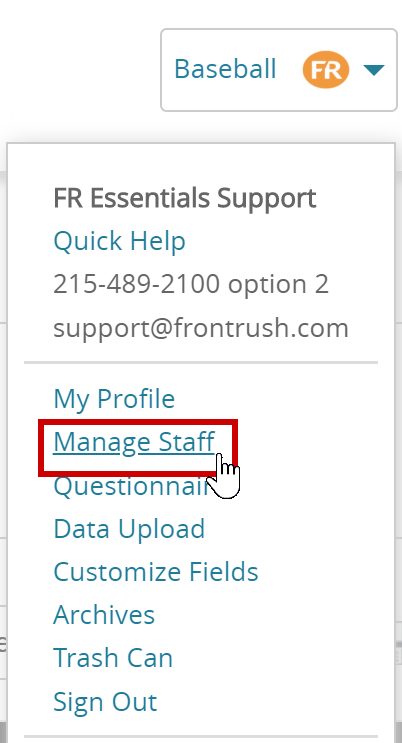
If you are Compliance Officer or University Admin:
1. Click "Add New User"
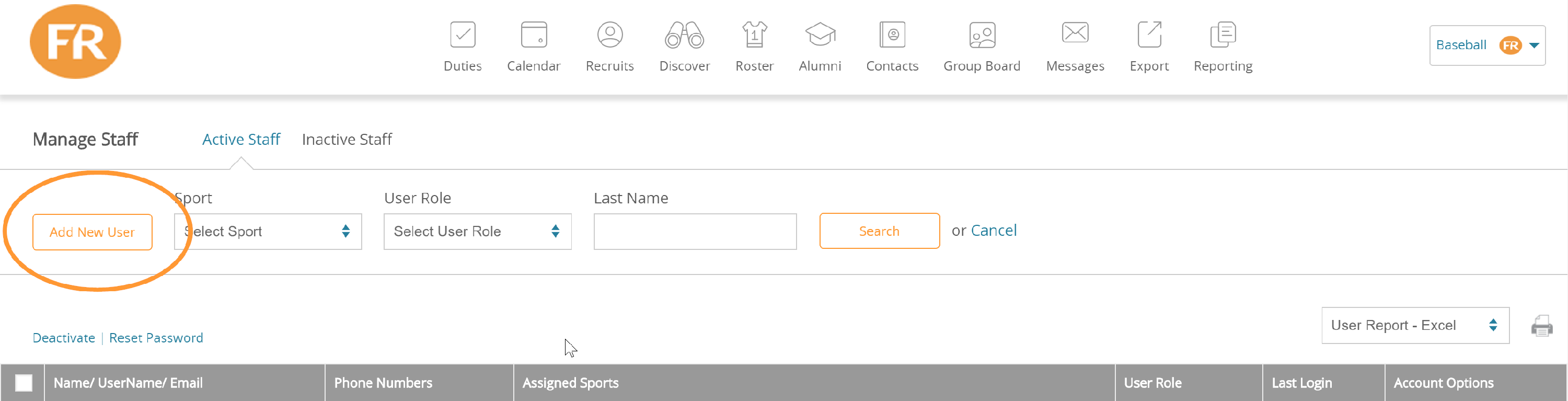
2. Fill out the form and click "Send Invite Email"
- We advise using their school email
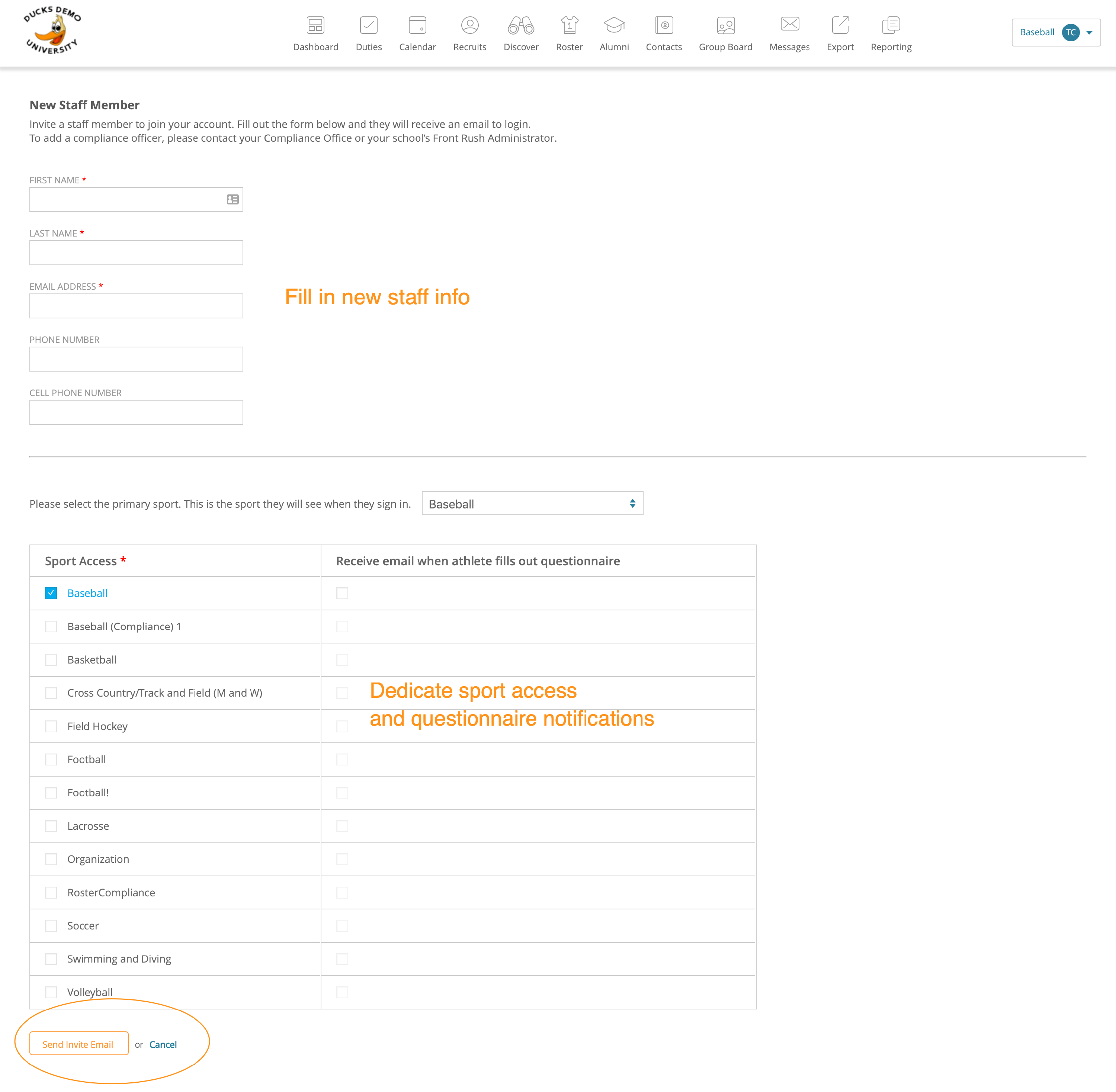 Note: An invite email will be sent to the email address you filled in and the invited staff will be able to click on a link to create their username and password
Note: An invite email will be sent to the email address you filled in and the invited staff will be able to click on a link to create their username and password
Adding a Staff (If you are a Coach)
1. Click "New Staff"
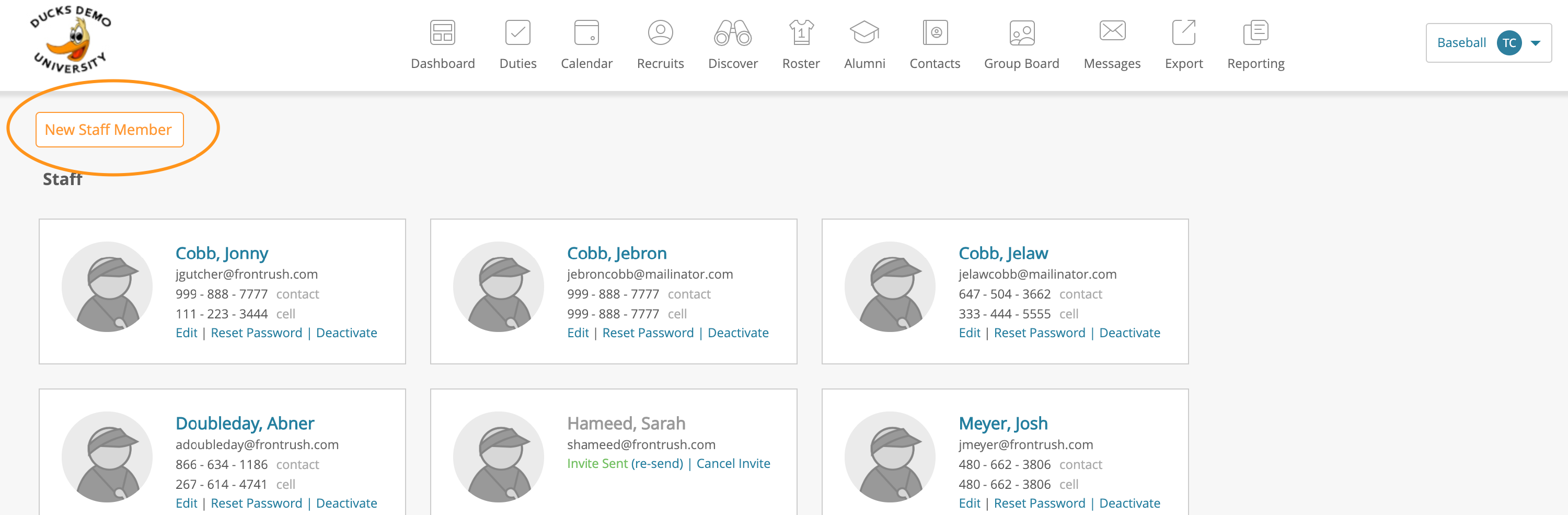
2. Fill out the form and click "Send Invite Email"
- We advise using their school email
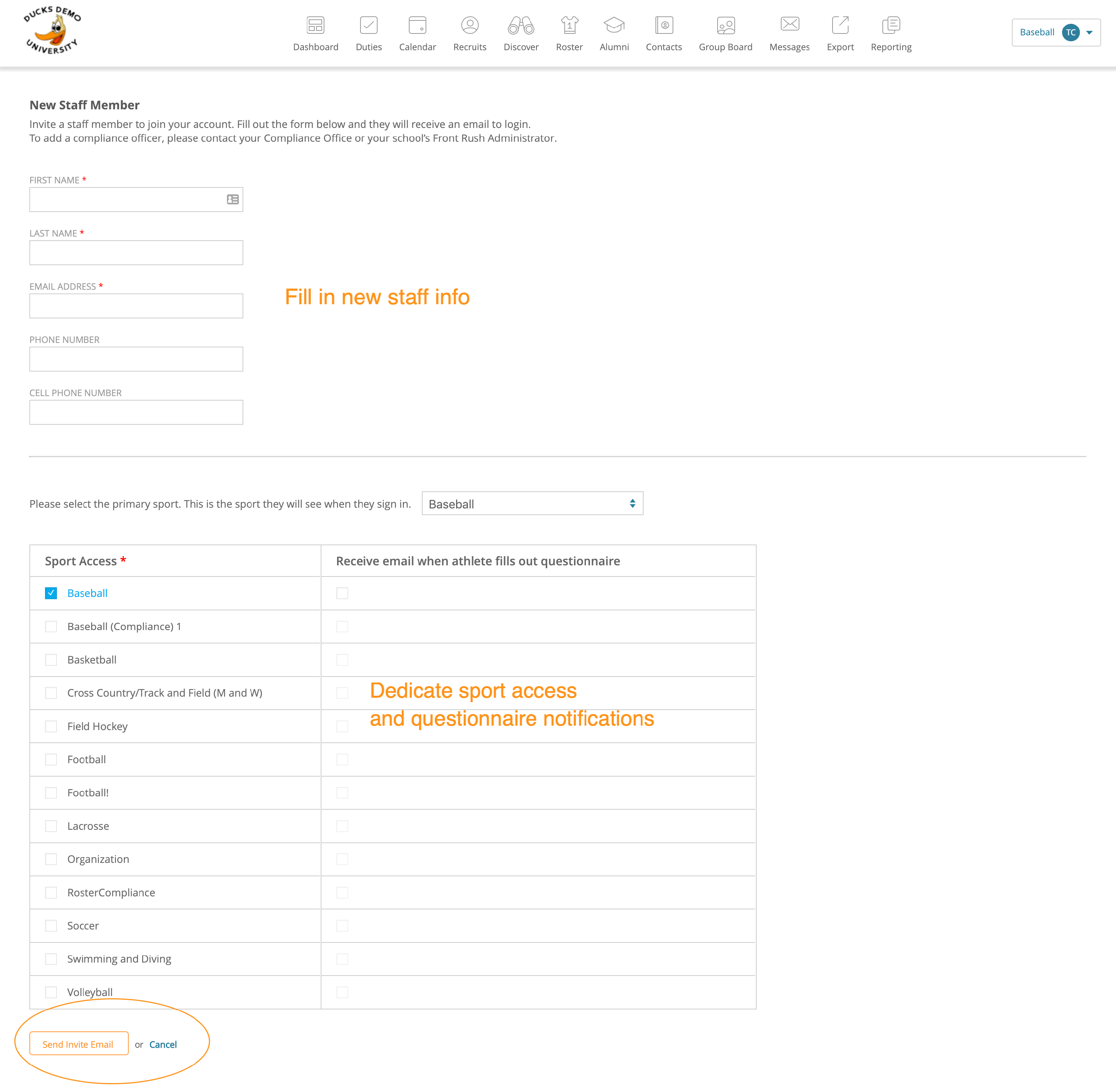 Note: An invite email will be sent to the email address you filled in and the invited staff will be able to click on a link to create their username and password
Note: An invite email will be sent to the email address you filled in and the invited staff will be able to click on a link to create their username and password
If the person you have sent an invite to does not receive the email please have them check to see if the message went to a SPAM/Promotions folder. If they still have not received the message please send their information to support@frontrush.com to have our staff set them up with a login.
