Adding Recruits from Coach Packet to Front Rush
How to add to Front Rush within the Web Version (must be logged into Coach Packet with Front Rush)
From a Recruit's Profile
1. Click "Add to Front Rush" at the bottom of the profile
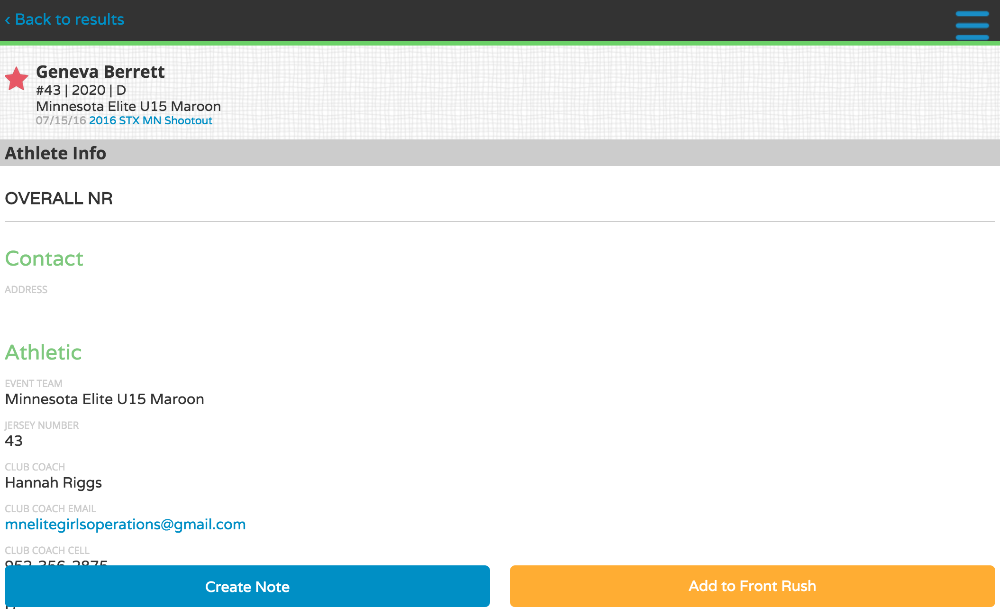
While within an Event
By checking the box to the left of the recruit name (you can select multiple recruits), the "Add to Front Rush" button will appear
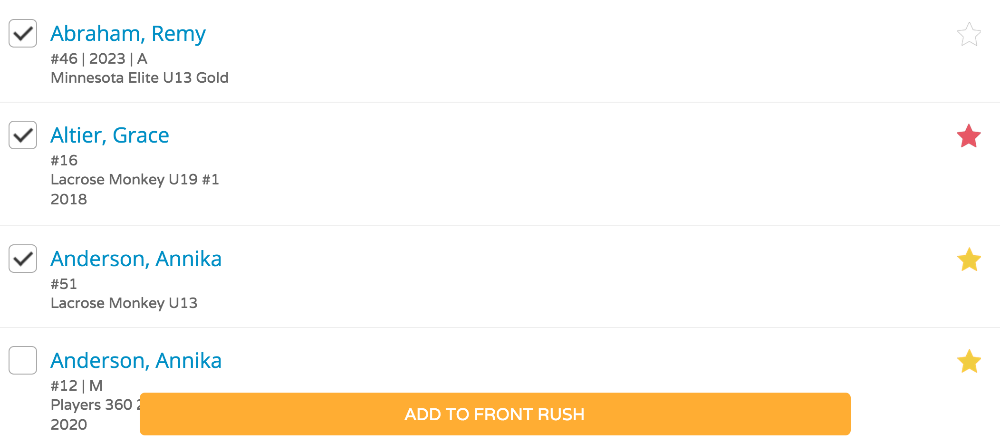
To add in bulk use the "Filter" feature
1. Click "Filter" in the top right
2. You can filter by Star Color, Ratings, Athletes who are in Front Rush, Athletes with notes, athletes evaluated, and athletes who have a highlight video
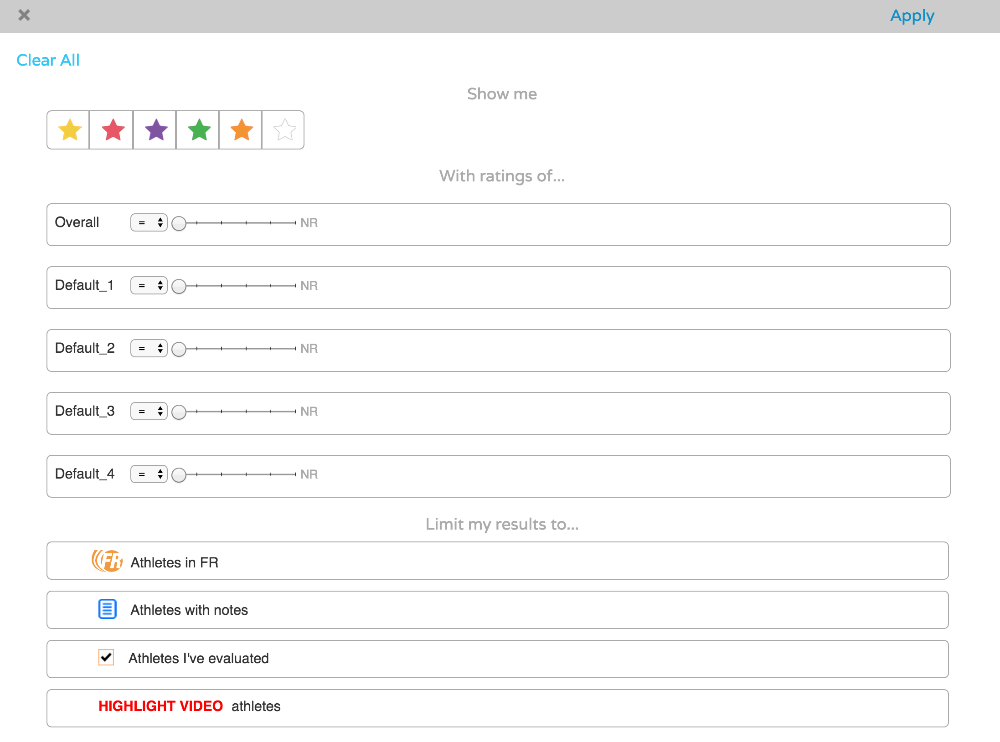
3. Click Apply in the top right corner once you have selected your filtering options
4. When the filter runs, you can either hand select the recruits you want to add, or you can select all. To select all, click the top check box on the left
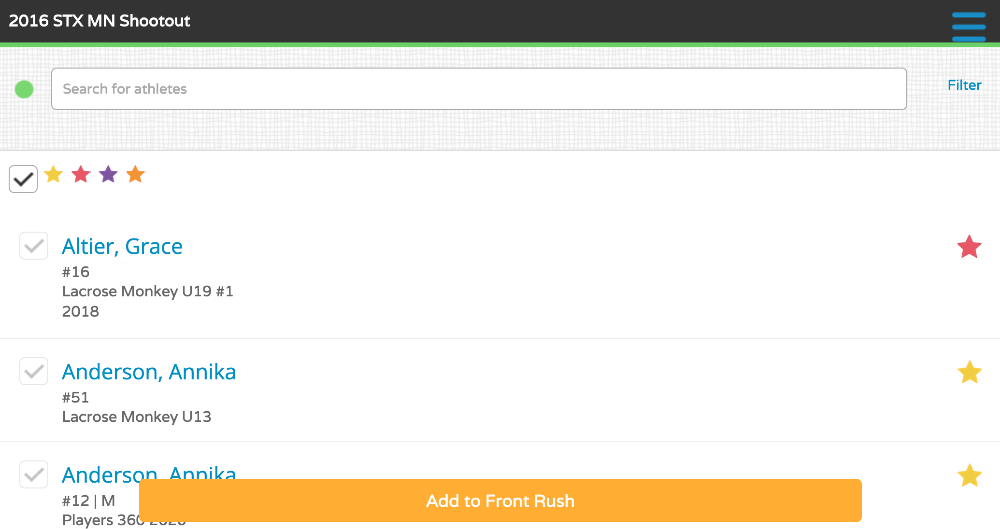 5. This will select all of those recruits and the "Add to Front Rush" button will appear, click Add to Front Rush to add these recruits to Front Rush
5. This will select all of those recruits and the "Add to Front Rush" button will appear, click Add to Front Rush to add these recruits to Front Rush
