Adding Coach Packet Recruits from an Event to a Group
To add Coach Packet Recruits from an event into a group:
1. Click on the recruit tab
2. Click "More" to the right of the search bar
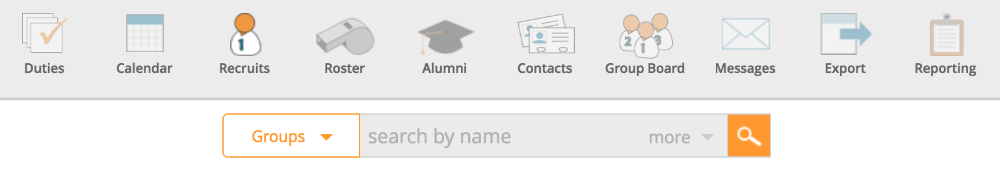
3. Scroll down to 3rd Party Website Tab and type "Coach Packet" in Site Name
4. Then type the event name in "Event Seen" (make sure spelling and spacing is exact)

5. Click Search
6. Scroll to the right, and click "save this as an automatic group" just below the blue bar

7. Name the group and click "Add"
no results found...you are still awesome!