Adding a Recruit to Front Rush
Ways for recruits to enter your Front Rush Database:
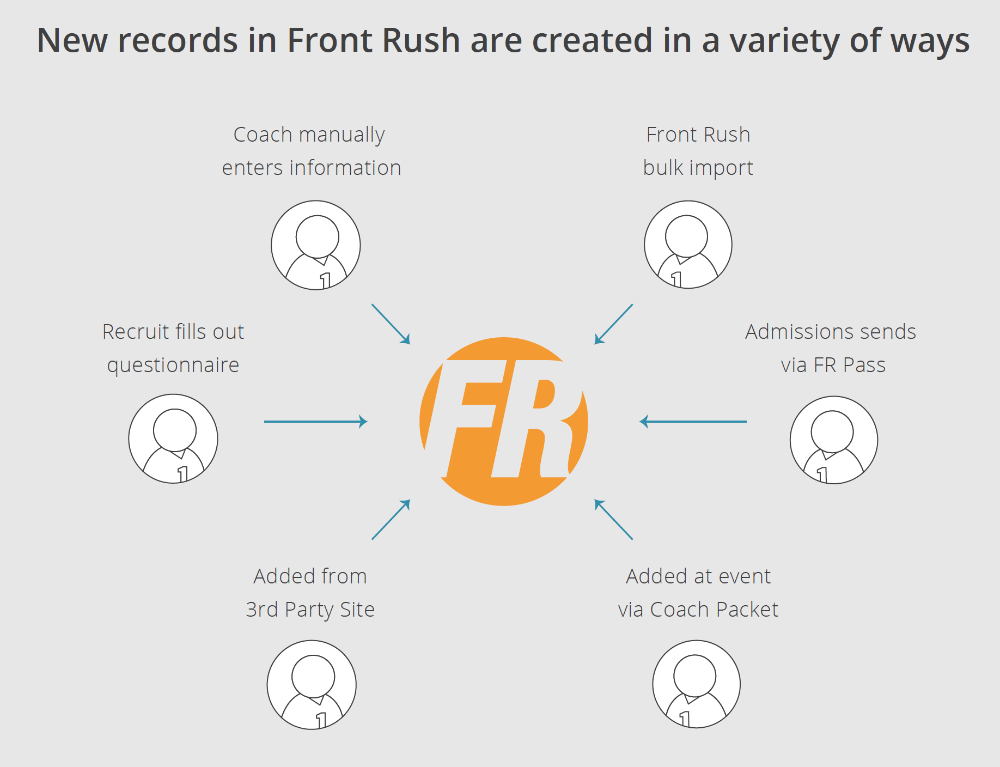
How to Manually Enter A Recruit:
1. Click on the Recruit Tab
2. Click the New Recruit button in the top left
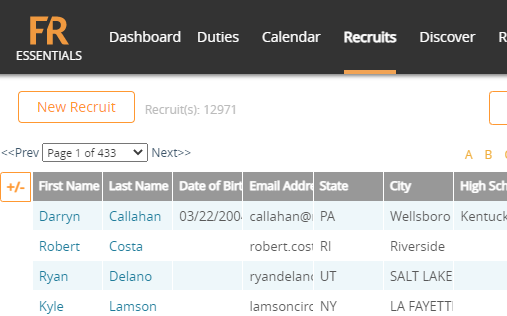
3. Fill out the information and then click "Save"
Note: You can print out a recruit profile by clicking the printer icon in the top right corner.
no results found...you are still awesome!